In this tutorial, I will show the easy and simple method in order to check iqama expiry in KSA. I will explain step by step procedure that how you can access MOI and check your Iqama validity online. There is only one thing you need and that is your Saudi Iqama number.
MOI (Ministry of interior) provides a great service on their official website, known as "Query Iqama Expiry". The service let check either the ID card you are holding is valid or not. Then you will be able either to renew it or leave the Kingdom before the last date of its expiration.
Check Iqama Expiry Date/Validity Online
- Visit MOI
- Enter iqama number
- Enter reCAPTCHA code shown in the image
- Click the "View" button finally
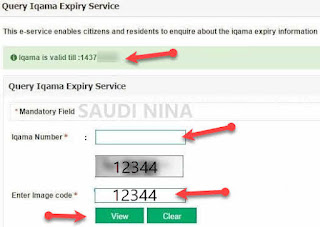 |
| Check Iqama Expiry |
As soon as you click the "view" button, the page will be reloaded and you will see the result. You will see the result either your ID card is expired or not. The above is a simple method you can follow, but if you want to query another way for your satisfaction. Then follow the below procedure:
- Go to MOI
- Electronic Inquiry
- Passports
- Query Iqama Expiry Service
- Enter your Iqama id number
- Enter the CAPTCHA code
- Finally, click the "View" button (a reference to the above screenshot)
The same query will happen again as mentioned earlier in the first method. The service will show you the validity date of your Muqeem card. I will suggest you go for the first method of this tutorial. Because that is easy and simple. However, it is important to instantly check the validity of your muqeem card, because it is illegal to visit here and there while having an expired id card.
The police can catch you anytime and arrest you with having an expired ID card. It is suggested to inform your HR department or kafeel in order to renew the Iqama id before the expiration date.
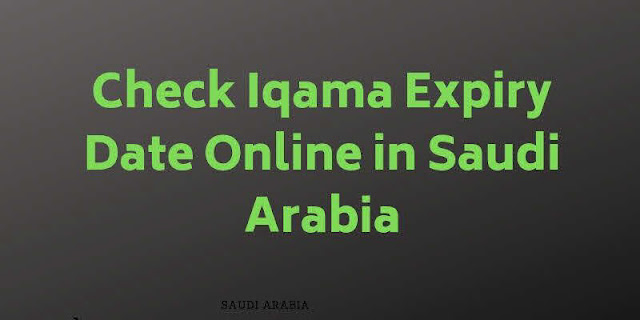
Post a Comment